[deviantART related]
AVATARS
 Avatars, whether for a Personal Site or a Group, can say a lot about the Deviant or Group by how the Avatar appears on the profile page. All Deviants and Groups can have an Avatar, as long as the Avatars are within certain parameters. Many Deviants keep the same avatar for years, often becoming known by their Avatar. Others will change their Avatars as the seasons change, or to match an upcoming holiday. Some Deviants have their names on their Avatars, some have flashy Animated Avatars and some have classic, simple Avatars. Since Avatars can be easily changed, there are Deviants who change their's as their mood, likes or dislikes alter.
Avatars, whether for a Personal Site or a Group, can say a lot about the Deviant or Group by how the Avatar appears on the profile page. All Deviants and Groups can have an Avatar, as long as the Avatars are within certain parameters. Many Deviants keep the same avatar for years, often becoming known by their Avatar. Others will change their Avatars as the seasons change, or to match an upcoming holiday. Some Deviants have their names on their Avatars, some have flashy Animated Avatars and some have classic, simple Avatars. Since Avatars can be easily changed, there are Deviants who change their's as their mood, likes or dislikes alter.Avatars can be viewed in Journals or in Artists' Descriptions by using the "icon" option. To write out a deviant's name, the "dev" link can be used by simply typing : devthestockwarehouse : (without the spaces), but to showcase the actual Avatar,
FAQ #197: How many avatars am I allowed to post in my journal?
 Sizing IS important. If the Avatar is not the exact size or within the maximum file size, then it will not load! Personal Avatars must be precisely 50 x 50 pixels, as well as being 15 kb or less. Avatars CAN be saved as a PNG, JPEG or GIF, but over the years I have found that it is best to save as a "GIF" even if the avatar is static (non-animated). When I first started creating Avatars several years ago, I found that saving as a PNG or JPEG could cause the Avatar to save WAY over 15 kb. Saving as a GIF keeps the kb size low. Animated Avatars that are created in layers, must be saved as a "GIF" in order for the layers to actually animate.
Sizing IS important. If the Avatar is not the exact size or within the maximum file size, then it will not load! Personal Avatars must be precisely 50 x 50 pixels, as well as being 15 kb or less. Avatars CAN be saved as a PNG, JPEG or GIF, but over the years I have found that it is best to save as a "GIF" even if the avatar is static (non-animated). When I first started creating Avatars several years ago, I found that saving as a PNG or JPEG could cause the Avatar to save WAY over 15 kb. Saving as a GIF keeps the kb size low. Animated Avatars that are created in layers, must be saved as a "GIF" in order for the layers to actually animate.To save as a GIF, use the option "save for web" in the program of choice. A new page will come up with an option to view what the Avatar will look like and how large the file is. If the dimensions and size are correct, then click the save button and name the Avatar.
FAQ #662: How do I create an Avatar, to display on my User Page and next to my Comments?
 Group Avatars are twice as wide as a personal site one, being sized at precisely 50 X 100 pixels, as well as being 30 kb or less. Only an Admin of a Group can upload and/or change the Group's Avatar. A Group Avatar is uploaded by hovering over the current site of the Avatar (top, left of page) until the "Pencil" appears. Click on the "Pencil" and a dialog box will open giving the option to upload the Group Avatar.
Group Avatars are twice as wide as a personal site one, being sized at precisely 50 X 100 pixels, as well as being 30 kb or less. Only an Admin of a Group can upload and/or change the Group's Avatar. A Group Avatar is uploaded by hovering over the current site of the Avatar (top, left of page) until the "Pencil" appears. Click on the "Pencil" and a dialog box will open giving the option to upload the Group Avatar.FAQ #404: How do I upload an avatar for my group and what are the limitations?
It is relatively easy to change an Avatar. There are two ways to change an Avatar on a Personal Site: First Option is in the Settings (choose settings from the drop-down menu when hovering the mouse over the deviant name); link to the "Identity" section. The option "change your Avatar" can be clicked then when the dialog box appears there's an option to upload an Avatar. The Second Option is to upload an Avatar directly from the profile page by hovering over the current Avatar (top left of page) then clicking the pencil icon that appears. The same upload option from the settings appears in order to change the Avatar. Once the newest Avatar is uploaded be sure to click "OK"!
FAQ #147: How do I upload or remove an avatar for my profile?
 I have noticed that sometimes the new avatar doesn't appear right away. If "OK" was clicked when the newest Avatar was uploaded, then click the refresh button and the newest Avatar should be set.
I have noticed that sometimes the new avatar doesn't appear right away. If "OK" was clicked when the newest Avatar was uploaded, then click the refresh button and the newest Avatar should be set.FAQ #105: I just uploaded or reset an Avatar, or Lit Tag, and DeviantArt keeps displaying the old one. Why?
There are Tutorials on DeviantART that explain exactly how to create Avatars for Deviants and Groups. Here are a few (Search the Resources Gallery/Tutorials/dA-Related and type "Avatars" in the "Search Art" Bar):
Tutorial - Your Own AvatarMany deviants wonder how to have their own personalized avatars, or icons - if you prefer.
I have already created a tutorial showing how I made many of my customized avatars - you can check it here - but since it's very old, I decided to create a new onel. : )
It is big, since I tried to put as many information as possible.
Also, bare in mind that this tutorial is explained in a simple way, so even beginners and newbies will understand it.
I hope it will help!How to Set your Avatar
Firstly, I will teach how to set your avatar.
If you already know, feel free to skip this step.
This step is for the new deviants that are still not used to deviantART mechanics.
1) Go to your profile. Click over the place where your icon will be - on the left top side of your profile.
2) A box cal
dArp: Avatar Templates / BasesBeside our user name the avatar or icon is what represents us the most. A little 50x50px or 100x50px (for groups) image that will influence people even though they might not be aware of it.
If we use an avatar/icon people like, chances that they will visit our profiles and galleries are much higher. But not everyone has the skills to come up with their own avatar/icons from scratch. That's why i present you a small selection of bases and templates you can use for free. But please follow the terms of use!
And don't forget to share other great avatar/icon resources.
- - - - - - -



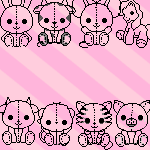


<
Gimp.Org has free downloads for computers.
Gimp Downloads
Gimp Tutorials
<da:thumb id="304081889"/>If a Deviant needs an Avatar but doesn't have the time, energy or inclination to create one, there are many Avatar Groups that display Free-To-Use Avatars. Three Groups I Admin from two of my sites:
Have quite a selection of varied Avatars for use by Deviants and Groups (Holidays has an Avatar folder).
(To use one of the free Avatars, choose an Avatar then right-click to save to the desktop then upload the Avatar from the saved version)
Seasonal, Event or Holiday-Related Avatars:













Fun Animated Avatars:



 <da:thumb id="435406837"/>
<da:thumb id="435406837"/>






Some Avatar Creators Make Packs to Easily Change an Avatar Every Few Weeks:
![[Free] Disney Princess Icons by RevPixy](https://images-wixmp-ed30a86b8c4ca887773594c2.wixmp.com/f/2c22ab53-2542-4428-9cf2-36f5a3bc2edd/d74k15e-8eb3a018-5cd7-4a19-b190-9f0bea983ddf.gif?token=eyJ0eXAiOiJKV1QiLCJhbGciOiJIUzI1NiJ9.eyJzdWIiOiJ1cm46YXBwOjdlMGQxODg5ODIyNjQzNzNhNWYwZDQxNWVhMGQyNmUwIiwiaXNzIjoidXJuOmFwcDo3ZTBkMTg4OTgyMjY0MzczYTVmMGQ0MTVlYTBkMjZlMCIsIm9iaiI6W1t7InBhdGgiOiJcL2ZcLzJjMjJhYjUzLTI1NDItNDQyOC05Y2YyLTM2ZjVhM2JjMmVkZFwvZDc0azE1ZS04ZWIzYTAxOC01Y2Q3LTRhMTktYjE5MC05ZjBiZWE5ODNkZGYuZ2lmIn1dXSwiYXVkIjpbInVybjpzZXJ2aWNlOmZpbGUuZG93bmxvYWQiXX0.b6_Nm2zqnS-IvnrHbgIp7hVCWftfaqrWMjfiQP_pwSs)
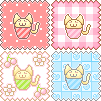
Generic Group Avatars and Packs:
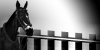
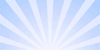 <da:thumb id="293767673"/><da:thumb id="191608190"/>
<da:thumb id="293767673"/><da:thumb id="191608190"/>So, for whatever reason a deviant chooses a particular Avatar, it could very well represent a tiny bit of that person.
 What does your Avatar say about YOU?
What does your Avatar say about YOU? Please note: It is important to follow DeviantART's TOS and ©/™ Policies when creating an Avatar. To know more, please link on the FAQ provided:
Please note: It is important to follow DeviantART's TOS and ©/™ Policies when creating an Avatar. To know more, please link on the FAQ provided:FAQ #214: What are DeviantArt's policies regarding avatars?
 FYI! ALL Avatars used in this Article are FREE to use!!
FYI! ALL Avatars used in this Article are FREE to use!!

